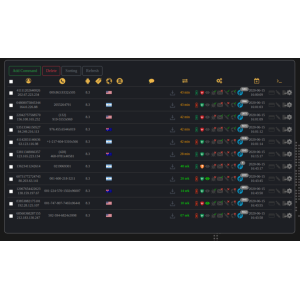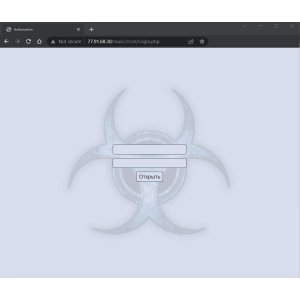-
EU Bank Drop
2 × $300.00 -
Chase Bank Log with 15000$
2 × $150.00 -
Eckmar Dark Web Marketplace Script + Installation
2 × $100.00 -
CREATE BTC INVESTMENT SITE & MAKE $2000+ MONTHLY
1 × $300.00 -
500 Italian ID scans on both sides | Buy legit SSN/DOB/IDS Online
2 × $450.00 -
Spamming and Carding full course instant download
4 × $150.00 -
CVV Dumps Shop Script 2025
4 × $170.00 -
3009 Lilac 3d neon wall mock up
5 × $20.00 -
PAYPAL SCAMPAGE
2 × $150.00 -
FedEX SCAMPAGE
1 × $100.00 -
Cythosia Botnet [Webpanel + Builder]
1 × $85.00 -
Wells Fargo Bank Drop
1 × $200.00 -
DUMPS - EMV SDK + DDA Function R+W
1 × $200.00 -
vclubshop.do (INVITE ONLY HQ CARD SHOP)
1 × $250.00 -
Chase Business Log
4 × $500.00 -
BOA Bank Log
1 × $1,500.00 -
Exobot v2.5 Android bot + Installation
1 × $200.00 -
Axtro - Buy & Sell Games, Subscription and Gift Cards Script
1 × $30.00 -
CARDING 101 (LEARN THE BASICS) 10x VIDEOS
1 × $100.00 -
ViperPro - Casino script with PG slots
1 × $750.00 -
gamesense.pub invite code
4 × $200.00 -
Anubis Android Banking Botnet v8.0
3 × $250.00 -
Olux Smart Auto Shop Script with SQL
1 × $150.00 -
Amadey Loader
1 × $600.00 -
(EXCLUSIVE) CC TO BTC - FRESH METHOD
1 × $100.00
In today’s interconnected digital world, cyber threats are becoming increasingly sophisticated, and one of the most pervasive dangers is the botnet hack. Botnets are networks of compromised devices controlled by cybercriminals to carry out large-scale attacks, steal data, or disrupt services. In this blog, we’ll explore what botnets are, how they work, and most importantly, how you can protect yourself and your devices from falling victim to these malicious networks.
What is a Botnet?
A botnet is a collection of internet-connected devices (such as computers, smartphones, IoT devices, or servers) that have been infected with malware and are remotely controlled by a hacker, often referred to as a “botmaster.” These infected devices, or “bots,” can be used to perform a variety of malicious activities without the knowledge of their owners.
Botnets are often used for:
- Distributed Denial-of-Service (DDoS) Attacks: Overwhelming a target server or website with traffic to crash it.
- Spam Campaigns: Sending massive amounts of spam emails to spread malware or phishing links.
- Data Theft: Stealing sensitive information like passwords, credit card details, or personal data.
- Cryptojacking: Using the processing power of infected devices to mine cryptocurrency.
- Spreading Malware: Infecting more devices to grow the botnet.
How Do Botnets Work?
Botnets are created through a series of steps:
- Infection: Cybercriminals use phishing emails, malicious downloads, or vulnerabilities in software to infect devices with malware.
- Propagation: The malware spreads to other devices, often exploiting weak passwords or unpatched software.
- Command and Control (C&C): The infected devices connect to a central server controlled by the botmaster, who issues commands to the botnet.
- Execution: The botnet carries out the attacker’s orders, such as launching a DDoS attack or stealing data.
Real-World Examples of Botnet Attacks
- Mirai Botnet: In 2016, the Mirai botnet infected thousands of IoT devices (like cameras and routers) and was used to launch massive DDoS attacks, including one that disrupted major websites like Twitter, Netflix, and Reddit.
- Zeus Botnet: Known for stealing banking credentials, the Zeus botnet infected millions of computers worldwide and caused significant financial losses.
- Emotet: Originally a banking Trojan, Emotet evolved into a botnet that spread ransomware and other malware.
How to Prevent Botnet Infections
Protecting yourself from botnets requires a combination of good cybersecurity practices and vigilance. Here are some key steps to take:
1. Keep Software and Devices Updated
- Regularly update your operating system, software, and firmware to patch vulnerabilities that hackers could exploit.
- Enable automatic updates whenever possible.
2. Use Strong Passwords and Multi-Factor Authentication (MFA)
- Use complex, unique passwords for all your accounts and devices.
- Enable MFA to add an extra layer of security.
3. Install and Update Antivirus Software
- Use reputable antivirus and anti-malware software to detect and remove malicious programs.
- Keep the software updated to protect against the latest threats.
4. Be Cautious with Emails and Downloads
- Avoid clicking on suspicious links or downloading attachments from unknown senders.
- Be wary of phishing emails that try to trick you into revealing sensitive information.
5. Secure Your IoT Devices
- Change default passwords on IoT devices (like smart cameras and routers) to strong, unique ones.
- Disable unnecessary features and regularly update the device firmware.
6. Monitor Network Traffic
- Use firewalls and intrusion detection systems to monitor for unusual activity on your network.
- Look for signs of botnet activity, such as unexpected spikes in traffic or slow performance.
7. Educate Yourself and Others
- Stay informed about the latest cybersecurity threats and best practices.
- Educate family members or employees about the risks of botnets and how to avoid them.
8. Regularly Back Up Your Data
- Maintain regular backups of important data to minimize the impact of a potential attack.
- Store backups offline or in a secure cloud service.
What to Do If You Suspect a Botnet Infection
If you suspect your device is part of a botnet, take immediate action:
- Disconnect from the Internet: Prevent the device from communicating with the botmaster.
- Run a Full Malware Scan: Use antivirus software to detect and remove the infection.
- Change Passwords: Update passwords for all accounts and devices.
- Reinstall the Operating System: If the infection is severe, consider wiping the device and reinstalling the OS.
- Seek Professional Help: Consult a cybersecurity expert if you’re unsure how to proceed.
Conclusion
Botnets are a serious threat to individuals, businesses, and even governments. By understanding how they work and taking proactive steps to secure your devices, you can significantly reduce the risk of falling victim to a botnet attack. Remember, cybersecurity is an ongoing process, and staying vigilant is key to protecting yourself in the digital age.
Stay safe, stay informed, and don’t let your devices become part of a botnet!